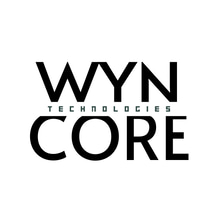IT Services Overview
Wyncore Technologies specializes in web development, DevOps services, and cloud technologies for your business needs.




Cloud Solutions
Expert cloud technologies implementation using AWS, Microsoft Azure, and Google Cloud for your projects.
DevOps Services
Streamlined operations with our DevOps expertise, enhancing deployment processes and automation for your projects.
Wyncore Technologies transformed our IT operations with their expertise in cloud solutions and full-stack development. Highly recommend their professional services!
John Doe

★★★★★